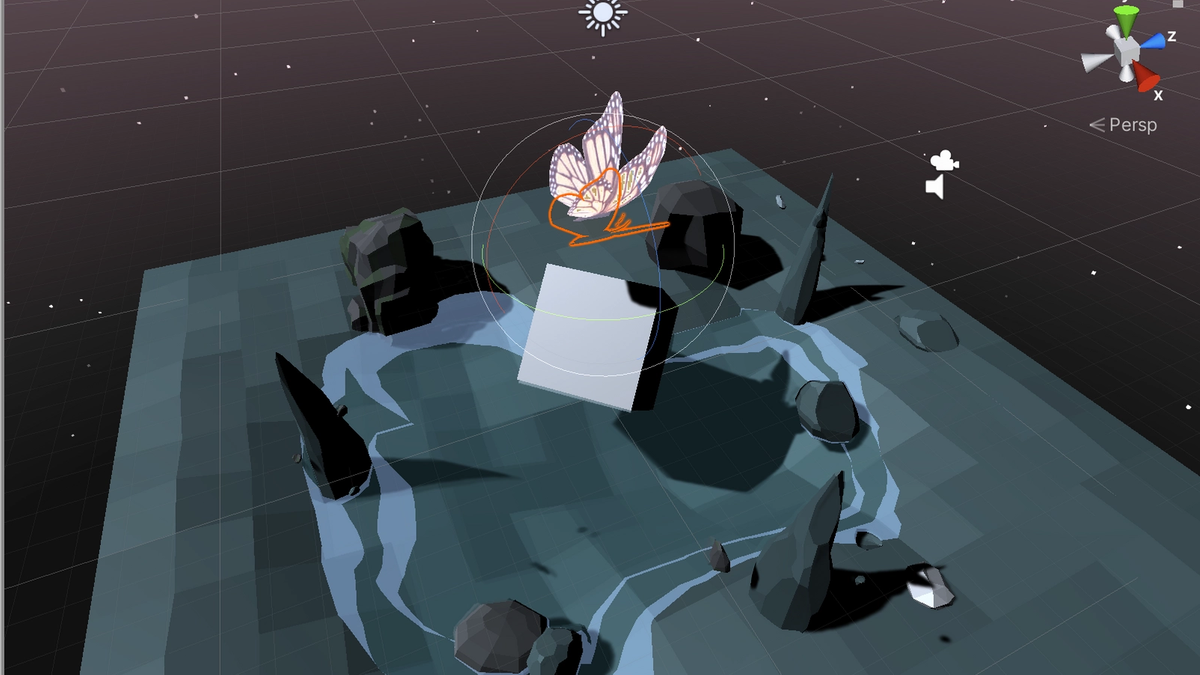
Week 2: Pillars of sound
Having fun with free assets
I played with some free assets in the Unity store. One downside with using assets from the store is having different art styles, so I sticked with low poly assets where I could achieve a consistent style while using several different assets.
At first, I wanted to make a gardenlike landscape. However, the free plant assets that I could find from the store wasn't pleasing enough. On the other hand, I could find plenty of rock assets. After exploring the assets I decided to make a scene that is rocky.
Terrain
In the asset store I discovered a water material and some terrain prefabs. I could make a pond by overlaying a flat terrain with water material on top of a concave terrain with ground-ish material.
Sound "pillars"
I bumped into an asset that was made for caves. The rock pillars looked interesting, so I decided to put them inside my scene. I didn't think about the sound yet but decided to play primary sounds when the player approaches the pillars.
Sound "rocks"
After I added the pillars it was time to add rocks of different sizes. I planned to play secondary sound effects when the player approaches the sounds.
Butterfly and cube
I had no particular reason behind adding this - the asset just looked so great, adding a dreamlike feeling. I put the cube while playing around the AudioTrigger cube prefab in Gabe's assignment asset file. I liked how the cube looked out of the blue between all the similar looking objects.
Composing the sound
Since I had 3 pillars and 7 rocks in total, it meant that I could use 3 main sounds and 7 sound effects. Having this in mind I made a short set of audio clips with 10 tracks overlaid in Ableton Live. While editing the track, I used field recording sources from the NYC subway, Central Park, and the Hongjechon Waterfall in Seoul(one that I recorded from before I came to Brooklyn).
I distorted the sounds with a lot of delay and echo to make a dreamy, consistent soundscape. I am personally satisfied with saxophone sounds - I recorded the samples from a random person playing the saxophone under a bridge in Central Park. It became a completely different sound after the editing.
Issues
I had a 'ghost sound' issue - even after unchecking the Play on Awake option, some sounds kept playing every time I hit 'play'. This happened even after I tried deleting the sound objects from the scene. I found a link of someone having a similar issue with me, but failed to solve the problem.
Also, another issue was that even after assigning the audio source & the audio trigger script, the console kept saying "You have not assigned an audio source in the inspector". I am working on these issues right now.
After several attempts, I failed to build the project because of multiple errors. One issue that I suspect is I have touched something wrong while playing around with the free prefab assets in the first place. I had issues with the unity standard assets, and though I tried reimporting all of my assets, the build fails - before I was at least able to play the game, but after reimporting the scene was totally broken. Maybe I will try to fix this issue another day.